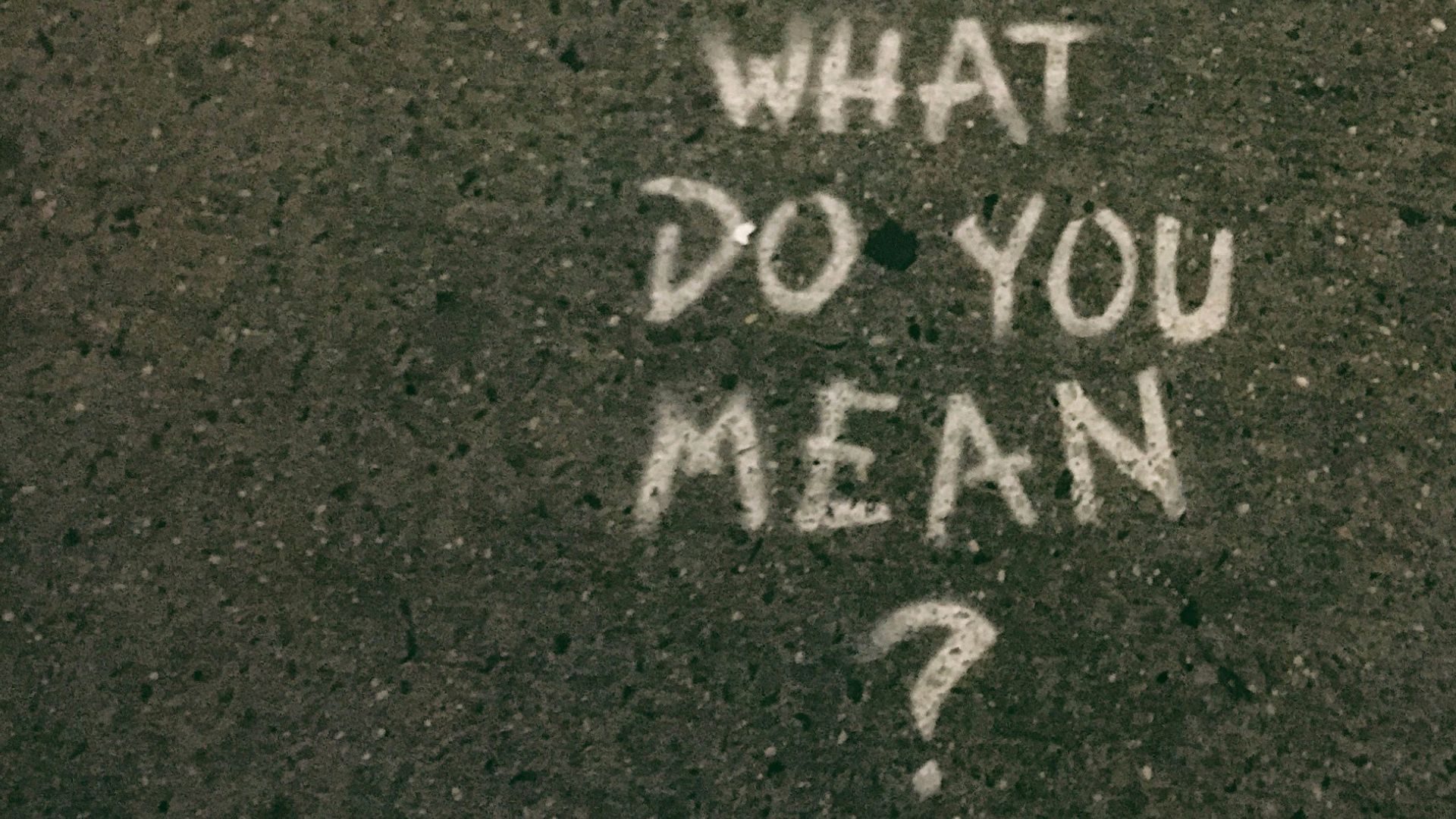Does your website have a FAQ page or even a FAQ section? It should. That’s an SEO layup and a helpful service for your audience.
But even if you’ve already got one lying around your site, your FAQ page should be doing more. Right now, it’s probably just sitting there, a wall of text waiting to be ignored. That’s a problem.
Think about what your customers are doing when they visit your FAQ page. They’re looking for answers—quickly. They’re not browsing for fun. They have a question, and they want clarity, not clutter. If your FAQ feels like a chore to read, they’ll leave frustrated.
The solution? Make it visual.
Show, Don’t Tell
Words are great, but they’re not always enough. A clear image or a quick video can cut through confusion in seconds. Imagine trying to explain how to set up a complex product with just a paragraph of text. Painful, right?
Instead, show your customer how to do it. A 20-second video or a single screenshot can communicate more in one glance than a page of text ever could. Visuals aren’t just nice to have—they’re essential.
Your FAQ Is a Trust-Building Tool
Your FAQ page isn’t just about solving problems. It’s where your customers go when they’re on the fence, trying to decide if they trust you.
If your answers are buried in dense paragraphs, they’ll assume your product is just as frustrating to use. But if your FAQ is easy, clear, and helpful, you’re telling them, “We’ve got you.” That builds trust. And trust drives decisions.
An FAQ That Works Is a Marketing Asset
Here’s a secret: Your FAQ page doesn’t have to live in isolation. Done right, it can power the rest of your content marketing.
Let’s say you create a short video answering a common question. Don’t just bury it on your site—repurpose it. Share it on LinkedIn with a caption that highlights the value you’re offering. Add it to your email campaigns. Use it in sales pitches. Your FAQ page can be the engine behind some of your most effective content.
This Doesn’t Have to Be Complicated
Start small. Pick the top three questions your customers ask the most. Then ask yourself: How could you answer them visually? Could you take a screenshot and annotate it? Could you record a 30-second video walking through the steps?
You don’t need fancy equipment or a big budget. You just need to be clear. Even a simple, well-lit smartphone video can make a huge difference.
The Cost of Doing Nothing
Let’s be honest: If your FAQ page is just text, it’s not working as hard as it could. You’re leaving potential customers confused—or worse, turning them away.
Meanwhile, a visually rich FAQ does more than just answer questions. It shows that you care about your customers’ experience. And that care? It sets you apart. It makes people remember you.
Start Today
Your FAQ page doesn’t need to be perfect overnight. Just pick one question and add a visual. Test it. See how your customers respond. Then, build on that.
Remember: Your FAQ isn’t just a page on your site. It’s a chance to connect, to build trust, and to show your customers that you understand what they need.
Why settle for “good enough” when you could create something that actually works?